Have you seen those giant wedding planning binders? You know the kind. A typical wedding planning binder is about four inches thick, bursting with all kinds of paper – worksheets, spreadsheets, magazine cutouts, ideas, brochures, business cards, etc.
Here’s what I think about wedding planning binders: ain’t nobody got time for that! Let’s get rid of the paper, people – it’s 2018!
Of course, you still have to keep some sort of system in place to keep track of all the information you’re collecting – so in today’s post I’m sharing a system that worked wonders for me when I planned my own wedding. You can think of it as a paperless wedding binder or a digital wedding binder – either way, it’s awesome.
Wedding Planning Binder: Paper vs. Digital
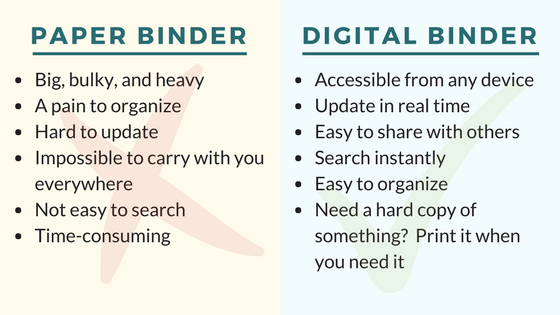
See how going paperless is MUCH more efficient? Next, I’m going to show you how to create and maintain a paperless wedding planning binder.
How to Create a Digital Wedding Planning Binder – Using FREE Apps and Tools
Together, these tools work to help you create a system to keep everything organized. Plus, you’ll feel 100% confident that you’re keeping track of everything – that’s a good feeling!
My favorite wedding planning tool is email because:
- It’s fast
- It’s convenient
- You’re not limited to contacting people during office hours
- It serves as a written record of everything
- You can’t lose an email
- It’s easy to search for information
- You can use it as a filing system
- It makes shopping for vendors super easy
Tip: Create a separate email for wedding stuff only that you share with your future spouse – that way you both have access to it and you’ll have all of your wedding planning emails in a single dedicated inbox.
Google Drive
Use Google Drive to create documents, including:
- to-do lists
- timelines
- spreadsheets
- budgets
- contact sheets
- itineraries
- schedules, etc.
You can also use it to store other documents that you’ll collect like:
- brochures
- business cards
- contracts, rules and regulations
- invoices
- receipts
- photos
- floor plans, etc.
I recommend using Google Drive over other web-based document storage apps (like Dropbox) because updating, sharing, and contributing to documents is much easier, plus the app is easy to use.
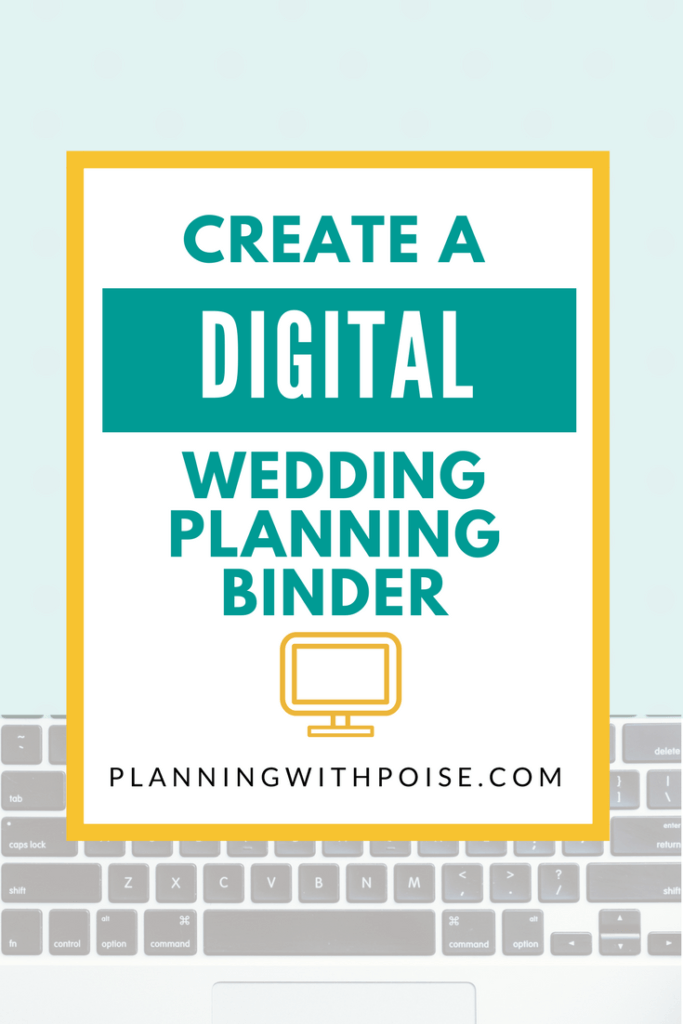
Google Calendar
Google Calendar is a great way to keep track of important dates, but it has many other uses! You can use it to set reminders for yourself about to-do items and track payment due dates.
You can also take full advantage of its features. For example, if you have an appointment with a vendor, besides the time and date, you can also include:
- The location (a specific address) – that way you don’t need to look up the address when you’re on your way
- The name and contact information of the person you’re meeting
- You can even include some notes and questions you’d like to ask during the meeting
Google Calendar is very powerful! If you use it fully, it can help you stay organized – and it doesn’t take much effort.
CamScanner
CamScanner is a free app for your smartphone – it’s like a scanner in your pocket. Use it to scan documents, save them to your Google Drive – get rid of the paper!
It’s a good idea to scan documents that you’ve signed, like contracts. You can also scan things like business cards, brochures, menus, receipts, etc.
Any piece of paper that has information that you’d like to keep or review – just snap a photo and save it on Google Drive. Don’t keep paper if you don’t have to!
HelloSign
HelloSign is a free e-signature platform that you can use with Gmail and Google Drive. It’s great because hiring vendors requires filling out forms and signing contracts.
Use the HelloSign to fill out and sign forms online and email the forms back to the vendor within Gmail and save a copy for yourself on your Google Drive. It’s great because you never even have to print the document – just do it all online, without even leaving your Gmail inbox – super quick and easy. And I love that it’s a completely paperless process!
You’re probably already using Pinterest to plan your wedding, but I’d like you to be more intentional about it. Many people have wedding inspiration boards, but I’d like to challenge you to pin ideas that are feasible for you and that you plan to implement. Otherwise, you’ll have too many options, which leads to decision-fatigue and feelings of overwhelm and stress.
I recommend creating a Pinterest board dedicated to realistic ideas and add your partner as a collaborator so that you can both pin ideas on the same board – that way you have a single vision board.
Some of your vendors will ask you to provide pictures of designs and styles that you like. So it’s also helpful to have separate boards for each of the following items (this way you can refer potential vendors to relevant Pinterest boards):
- Dress. A Pinterest board dedicated to wedding dresses is helpful when you go dress shopping because many bridal consultants will ask you what kinds of dresses you’d like to try on. When you have your Pinterest board handy, your consultant can quickly scroll through to get an idea of what kinds of dresses to pull for you.
- Flowers. Your florist will also ask you about what designs you like for bouquets, boutonnieres, and centerpieces. So it definitely helps to have photos to refer to.
- Cake. It’s helpful to provide your baker with photos of cakes and desserts that you want. Most cake tastings are spent tasting cakes (of course!) and discussing the design of the cake – photos will definitely help get your ideas across to the baker!
- Hair and Makeup: Hair and makeup artists will definitely ask you what kind of look you want and pictures will help them visualize your style.
Bottom Line
These are all free tools that require almost no effort to set-up and use. A paperless wedding binder is easy, keeps things organized, and you can carry it with you everywhere – no need to lug around a giant, heavy, bulky paper binder!
I hope you’ll give this a try – happy planning!
Leave a Reply